 Just recently i came across this awesome application, it simply the best IDE i have seen till now . So I thought i would share with you guys. The IDE is totally customizable for any programming language (nearly every language out there, u name it :) ). The power lies in the flexibility for plugins.
Just recently i came across this awesome application, it simply the best IDE i have seen till now . So I thought i would share with you guys. The IDE is totally customizable for any programming language (nearly every language out there, u name it :) ). The power lies in the flexibility for plugins.U can get it from www.eclipse.org/ . Linux users simply get it from apt-get (ubuntu/debian etc....) or from yum (redhat/fedora).
sudo apt-get install eclipse
sudo yum install eclipse
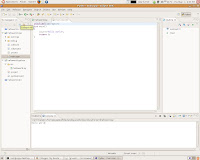
After installing eclipse, we need to configure it to use java from sun microsystems (by default it uses gnu java). First we need to install jdk from sun
sudo apt-get install sun-java6-jdk
add /usr/lib/jvm/java-6-sun on the top of /etc/jvm file
sudo gedit /etc/jvm
after editing the file should look something like this (remember lines with # are just comments)
/usr/lib/jvm/java-6-sun
/usr/lib/jvm/java-gcj
/usr/lib/jvm/ia32-java-1.5.0-sun
/usr/lib/jvm/java-1.5.0-sun /usr
Make sure that /usr/lib/jvm/java-6-sun is on the topline of the file /etc/eclipse/java_home if not just add it.
sudo gedit /etc/eclipse/java_home
#/usr/lib/jvm/java-7-icedtea
/usr/lib/jvm/java-6-sun
/usr/lib/jvm/java-gcj
/usr/lib/kaffe/pthreads
/usr/lib/jvm/java-1.5.0-sun
/usr/lib/j2se/1.5
/usr/lib/j2se/1.4
/usr/lib/j2sdk1.5-ibm
/usr/lib/j2sdk1.4-ibm
/usr/lib/j2sdk1.6-sun
/usr/lib/j2sdk1.5-sun
/usr/lib/j2sdk1.4-sun
Thats all is there for setting up eclipse
I will be posting more about how to configure it for different programming languages other than java (by default) when i get time :D
1 comment:
Nice post! I used to use NetBeans for java. It starts to suck badly after a while, esp. on windows.
And (shiva shiva!) what is this apacharam in the 2nd screenshot, #include iostream.h ? Use only #include iostream
:-)
Post a Comment